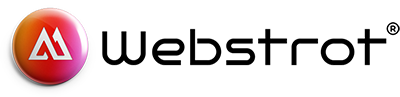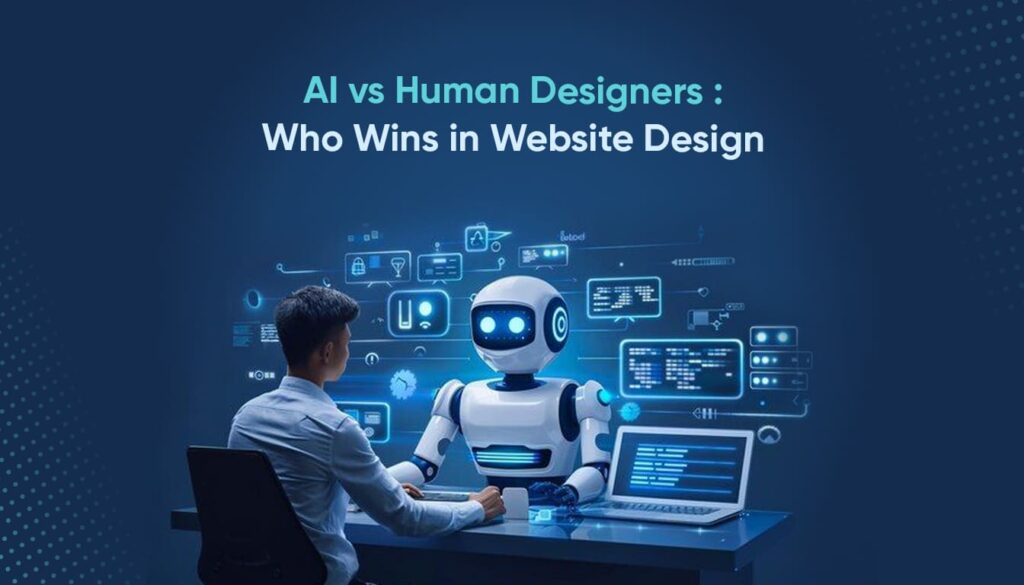What is a Mobile App?
A mobile application is a software application specifically designed to run on mobile devices, such as smartphones and tablets. These apps are developed to provide users with access to various services, functionalities, and information tailored to their needs and preferences.
Mobile apps can serve a wide range of purposes, such as entertainment and productivity to communication and utility. They can be downloaded and installed from digital distribution platforms known as app stores, such as the Apple App Store for iOS devices and Google Play Store for Android devices.
Today’s mobile phone users want everything literally at their fingertips. If a brand does not have a mobile presence, the chances are that its customers will soon lose interest in the brand. From the consumer perspective, the different types of mobile apps available are a great way to shop, search for information, stay connected, and do so much more. For businesses, mobile applications are a great way to keep customers engaged and build loyalty.
But let’s look at the different types of mobile apps and explore their best features to understand what type of mobile app matters most for your business and user experience.
According to technology-wise categorization, mobile apps are of four broad types:
- Native Apps
- Hybrid Apps
- Web Apps
- Progressive Web Apps
What are Native Apps?
A Native app is a software program written using the same programming language as the operating system on which it runs. They are distinguished from web apps because they run within their window and do not depend on an internet connection to function.
Native mobile apps are exclusively developed for a specific type of operating system (OS) like Android, iOS, or Windows. They are called native because they are native to a particular platform or OS.

Features
- Designed and built for specific operating systems, including Android or iOS
- Convenient for standard graphic design and user interface development
- Inbuilt support for hardware and software devices to increase app responsiveness
- Easy adaptability with inbuilt features such as camera, microphones, GPS, and special abilities
- Shorter learning curve as developers may already be aware of what’s required
Pros
- Performance and Responsiveness
- Access to Device Features
- Platform Integration
Cons
- Development Complexity
- Cost and Resource Intensiveness
- Maintenance Overhead
What are Hybrid Apps?
Hybrid mobile apps are web applications wrapped with a native wrapper. The OS of the mobile device will easily decode this wrapper and connect device resources to the app as and when needed.
Hybrid apps are mobile applications that take the best of native and web apps. Unlike native apps, hybrid apps have cross-platform compatibility. Hybrid apps are mobile applications that combine elements of both native and web apps. These apps are built using web technologies such as HTML, CSS, and JavaScript, wrapped within a native container that allows them to be deployed on multiple platforms.
A hybrid app is a blend between a native app and a web application. In Hybrid Mobile App Development, the developers embed the mobile app’s code written in web development languages such as HTML5, CSS, and JavaScript into a native wrapper using plugins like Apache Cordova (Adobe PhoneGap) or Ionic’s Capacitor.

Features
- Easy development with programming codes used are HTML, CSS, and JavaScript
- Apache’s Cordova platform allows transitioning of a responsive website into mobile apps
Pros
- A hybrid app is much quicker to develop and cost-effective when compared to a native app.
- A hybrid app can serve as a Minimum Viable Product (MVP) before a business decides to build a native application.
- Hybrid mobile app development is more streamlined.
- Hybrid apps load fast and are ideal for countries with slow internet connections.
- Hybrid apps deliver consistent user experiences.
- The code, once written, is usable for multiple platforms.
- Perfect for apps that provide content.
- Since hybrid apps use a single code base, there is less code to maintain.
- The plugin system helps the app to access the platform’s features.
Cons
- Even though they look and feel like native apps, hybrid apps lack power and speed, considered as hallmarks of native apps.
- Achieving a great UX and navigation pattern is challenging in hybrid apps.
- Hybrid apps need to download various elements, which leads to higher load time.
- Hybrid apps can’t access all device features.
What are Web Apps?
A web app is an application that runs within a web browser, utilizing web technologies such as HTML, CSS, and JavaScript. Web apps are designed to perform various tasks and provide a wide range of functionalities to users.
Web apps can be accessed via a web browser on your mobile device. They are not standalone apps that can be downloaded and installed on your device. Actually, they are responsive websites that adapt their user interface to the device the user is on. So, when you come across the option to ‘install’ a web app it often simply bookmarks the website URL on your device.

Web apps are applications accessed via a web browser over the internet, designed to provide users with functionalities similar to traditional desktop applications. Web apps are typically built using web technologies such as HTML, CSS, and JavaScript.
Features
- User authentication and authorization:
- Database integration
- Forms and input validation
- Responsive design
- Integration with other systems
Pros
- Cross-Platform Compatibility
- No Installation Required
- Easier Development and Updates
Cons
- Limited Access to Device Features
- Reliance on Internet Connectivity
- Potentially Lower Performance
What are Progressive Web Apps ?
Progressive Web Apps (PWAs) are a type of web application that utilizes modern web technologies to provide users with an app-like experience directly within a web browser. PWAs are designed to be reliable, fast, and engaging, offering features traditionally associated with native mobile apps, such as push notifications, offline access, and home screen installation.
A Progressive Web Application (PWA) offers the best of both worlds by combining the features of mobile apps and websites. They are a great alternative to native apps, as they provide a comparable customer experience, and to websites, as they can be installed on mobile devices. If you’re looking for new ways to engage with customers, PWAs are a fantastic solution.

Progressive web apps, or PWAs, are types of mobile apps that run on browsers. PWAs mimic the functions and characteristics of a native application providing the user with a native-like experience. But these types of mobile apps are designed and built on the web and are popular for their easy installation and low reliance on Internet access. PWAs can be installed with a single click and can use the same code base across the mobile desktop. PWA’s are based on web technologies, which allows them to be distributed without packaging or signing.
Features
- PWAs are hosted on a server
- They are distributed using URLs instead of via app stores
- Users can find PWAs easily using search engines
- Shortcuts to a user’s most used PWAs can be added to the home screen of their device using the ‘Add To Homescreen‘ tag, which eliminates the need to install from the app store. However, the PWA will still function like an installed app
- Hybrid app development requires both web app and native app development skills, such as Kotlin/Java for Android and Swift for iOS. But because PWA apps have a single code base any developed skilled in web development can create a PWA
- PWA apps are known to work equally well even in low Internet connectivity
Pros
- PWAs are cheaper to build and distribute as there are no app store expenses
- They are embedded with service workers to work offline
- As compared to other types of mobile apps, PWAs are more interactive
- Mobile app developers find it easier to develop features like instant messaging, push notifications, webmail online sales, etc.
- There is also no explicit app update action required from the user. PWAs update automatically, ensuring that users always have the latest version
- It is also easier for mobile app developers to transition an app programmed with Angular, React.js, and Vue.js into a mobile app
- Faster app development because the main programming languages involved are HTML, PHP, CSS, and JavaScript
- PWAs are the most responsive type of apps, as they are compatible with different screen sizes
- PWAs can also be distributed through the app store if required
Cons
- Some features of PWAs don’t work as well on iOS devices. For instance, there are no push notifications on iOS. Also, on an iPad, a PWA does not enable split or side views like native apps
- PWAs do not perform as well as native apps
- No scopes for code programming in the backend
- Due to there very nature, PWAs cannot access the user’s phone contacts and location, unlike native apps. Other device features like the camera, fingerprint reader, etc. are also usually not accessible to a PWA
Native, Web, Hybrid, or Progressive Web Mobile Apps – What’s the Difference?
Let’s start by defining each type of app:
- Native mobile apps are smartphone apps specifically designed for a particular operating system—iOS or Android. They are built using an operating system’s SDKs and have access to different resources on a device: camera, GPS, phone, device storage, etc.
- Web mobile apps are websites optimized for mobile browsers. Their functionality resides entirely on a server. They are written in JavaScript and HTML5.
- Hybrid mobile apps combine features of native and web apps. They are written in HTML5 and JavaScript, like web apps. However, they also have access to the built-in capabilities of a device. They are built using cross-platform frameworks like React, Ionic, Sencha and Xamarin.
- Progressive web apps (PWAs) are web applications designed to work on any standards-compliant web browser on both desktop and mobile devices. They are written in JavaScript, HTML, and CSS. They function like native mobile apps in that they use an app shell that allows for app-style gestures and navigations.
Final Words!
Summing up, there are numerous types of mobile apps that differ by purpose and the way they operate. This needs to be taken into consideration when you’re thinking about the best web development tech stack and the custom mobile application development path for you, this needs to be taken into account.
By now, you might have a fair understanding of the features and distinctions of the three app development approaches. In summary, PWAs are best suited for eCommerce businesses and when you want an easy-to-build multi-platform app with native functionality; hybrid apps are well known for quick turnaround times and cross-platform compatibility; and native apps are thought to be the best for robustness, performance, and user experience.
However, what will be the best to opt for your enterprise will ultimately be your call, depending on numerous factors such as audience, marketing strategy, budget, timeline, and the end goal of your mobile app development project.