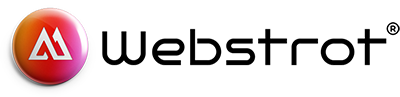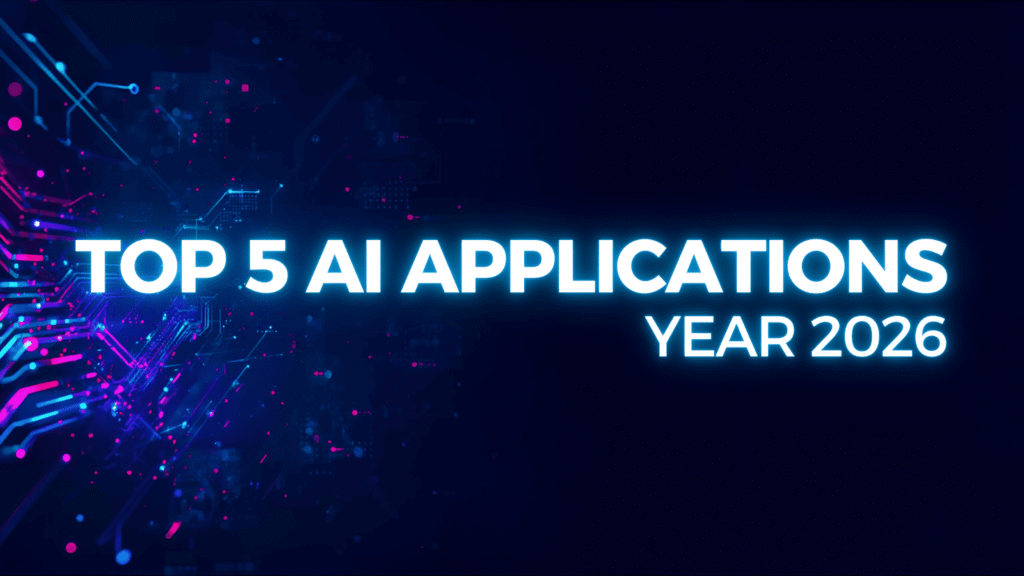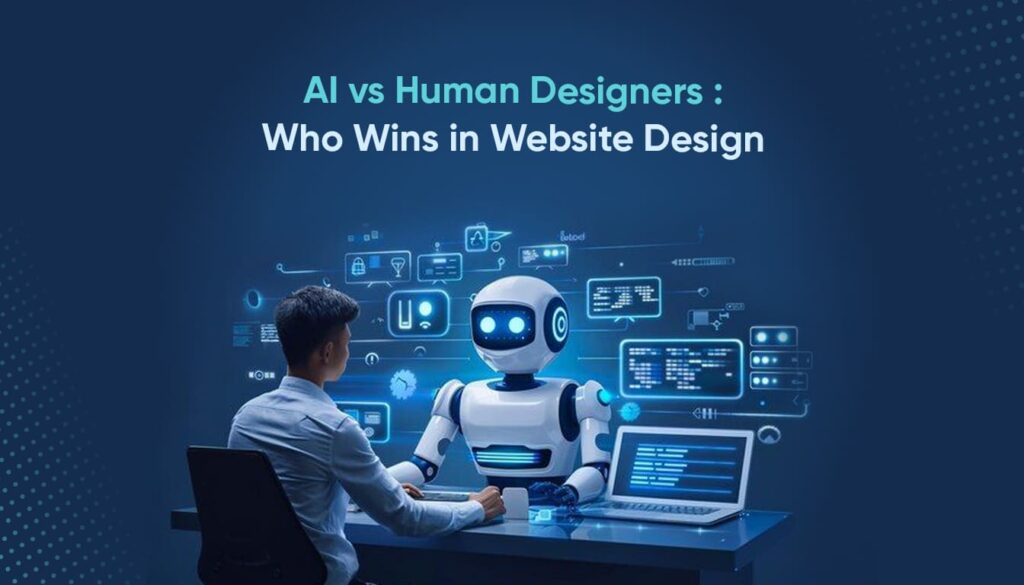Any website’s ultimate objective is to give users a seamless and interesting experience, and design is a key component of this.
Web design teams are increasingly using Artificial Intelligence (AI) tools to improve the user experience by adding new layers of analysis for certain processes and simplifying others, particularly in responsive design.
We examine more closely how AI is influencing the development of websites and how it may be applied to enhance responsive design.
What is Responsive Web Design?
It is possible to improve the user experience by analyzing human behavior. Design teams can utilize AI algorithms to analyze vast amounts of user behavior data and determine which aspects they think would work best in the finished design.
Creating Personalised Content
AI algorithms that can recognize pattern structures in photographs and then compare them to other images with similar patterns can be used by web design teams. This offers the chance to customize landing pages by adding unique visuals that correspond with the user’s prior interactions or purchases.
Managing Quantitative Usability Testing
Usability testing is the process of conducting tests to see how actual users respond and behave. Numerous details will become visible, including the duration and duration of the session, the type of device, screen captures, the number of visitors per day, drop rates, and much more. In this way, using AI to web design greatly facilitates the precise analysis of massive data sets, which ought to yield useful insights into user behavior.
Introducing Chatbots
Chatbots use Natural Language Processing (NLP) technologies to improve user experience and offer customer assistance. Although they can never fully replace humans, they can play a significant role in enhancing user experience (UX) and allow businesses to offer after-hours customer support by answering simple inquiries.
Ensuring Customers Have The Right Tools
Multiple design alternatives that can react to users fast can be created by incorporating AI into the responsive design process. These variants are based on information on human behavior, psychology, and design-based approaches. Additionally, the AI will be well-versed in the products of the UX team, which may facilitate the prediction of user reactions.
Why Responsive Design Needs AI
Traditional responsive design relies heavily on media queries, breakpoints, and manual adjustments. While effective, this approach can be time-consuming and doesn’t always account for real-time user behavior or evolving content needs. AI offers a smarter, more dynamic solution.
Here’s how AI is reshaping responsive design:
1. Automated Layout Adjustments
AI can analyze the content and dynamically adjust layouts based on screen size, device type, and user behavior:
AI-driven CSS generation: Tools like Uizard or Galileo AI can automatically generate responsive CSS based on design inputs.
Smart grid systems: AI can adapt grid layouts in real time depending on device breakpoints, ensuring optimal readability and usability.
2. Content Prioritization
Responsive design often requires deciding what content to show or hide on smaller screens. AI can:
- Analyze user interaction data to prioritize content.
- Reorder elements based on predicted user intent.
- Automatically summarize or collapse less important content for mobile devices.
3. Image & Media Optimization
AI can ensure that media assets are responsive without compromising quality:
- AI image resizing & compression: Automatically generate the best image size and format for different screen resolutions.
- Smart cropping: Tools like Cloudinary use AI to crop images dynamically, focusing on the most important parts.
4. Code Generation
AI tools like GitHub Copilot or ChatGPT (with code capabilities) can assist in:
- Writing responsive HTML/CSS/JS code.
- Identifying and fixing non-responsive code
5.A/B Testing & Optimization
AI can automate multivariate testing of responsive components:
- Test different layouts for mobile vs. desktop and automatically implement the most successful ones.
- Predict what design variants perform best for different user segments.
Final Thoughts
AI is transforming responsive design by enhancing, not replacing, designers. Through automation, smart content handling, and ongoing optimization, it enables faster, more adaptive, and personalized user experiences. As AI evolves, responsive design becomes more efficient and user-focused.